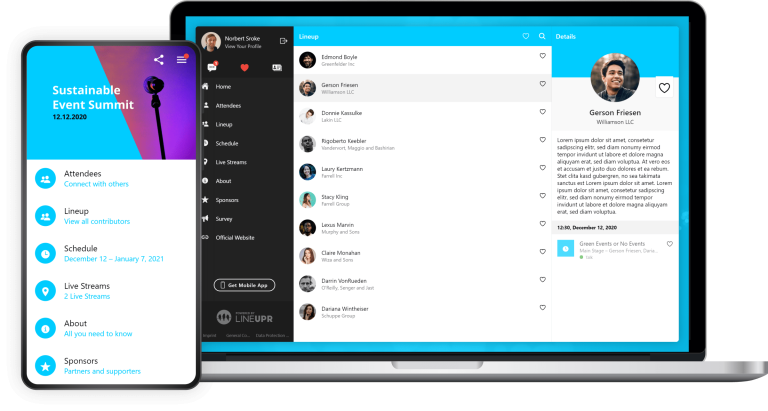What is it?
Without writing a single line of code, JotForm enables anybody to build a customized web form by dragging and dropping. You may create forms on any platform, including desktop PCs, tablets, and mobile phones.
The new and updated form builder includes enhancements to collaboration and offline capability. JotForm 4.0 allows you to continue changing your forms if you lose internet connectivity, and when you rejoin, your changes are instantly uploaded.
Several event organizers seeking to avoid hefty per-registration costs are turning to JotForm to generate online registration forms since the monthly subscription pricing model is more cost-effective. Yet, it may be used for more than only tickets.

The Main Categories of Features Are:
New Form Designer. The design and user experience of JotForm 4.0 have been upgraded to make it easier to create bespoke forms.
Completely Responsive Offline Form Construction. Write, amend, and publish online forms from your mobile phone or tablet, and see them on any device. Continue editing even without Internet connectivity.
Collaboration and Integration in Real Time. Several team members may concurrently work on the same form. Compatible with common apps and payment processors.
Review
JotForm 4.0 encourages users to immediately get started. You may create your first form without adding your contact information. With version 3.0, several features have been eliminated to make the revised tool extremely basic and non-technical. If you are a frequent user of the system, you may choose to continue in the old mode if you are not yet ready to make the changeover, however, I am certain that the majority of users will be anxious to immediately take advantage of version 4.0's new features and usability.
Build Mode
To build a new form, just drag & drop the desired fields from the left side of the screen to the right and rearrange them in the desired order. Text fields, paragraphs, single or multiple choice, drop-down menus, emails, numeric fields, scales, star ratings, tables, file or picture uploads, and much more may be added. Each element may be customized on the right side of the display. You may generate a single page or numerous pages for your form.
JotForm integrates with over 100 business applications, including Salesforce, Dropbox, PayPal, Stripe, Excel, and MailChimp. When you drag in an element such as PayPal, the wizard appears to help you link your account and guide you through the procedure. Widgets may be put in and configured according to your specifications without leaving the form editor.
Themes and Templates
There are tens of thousands of templates and themes that can be modified, or you may develop your own from start. There are templates for event registration, contact forms, job applications, email sign-up, evaluation, and feedback. Themes have been made and tailored for your selection. Nonetheless, all themes are fully customisable.
You may also submit photographs and logos, as well as define certain colour schemes and fonts. There are many free themes available. Even the premium themes in the theme collection cost between $1 to $20, with the majority falling in the lower price range.

Settings Mode
On the settings page, you can configure the form's characteristics, such as its name and when it should become inaccessible (on a specific date or after reaching a specific number of submissions). Here is where you may configure conditional logic to display or conceal fields and pages depending on the responses to particular questions, as well as utilize the values from completed fields to do sophisticated computations.
This area allows you to set email messages to be sent automatically and customised using the recipient's registration information. They may be provided immediately or after a certain number of days. This is useful if you want to offer an automated email confirmation, but then follow up with participants by sending them information at predetermined intervals.
You may attach a copy of the registrant's registration form or a file attachment to the email, but the data is not editable, so you cannot automatically produce an invoice with user information or a unique invoice number for each registrant. The thank you page may be modified to display a picture, a link, a personalized message, or any combination of the three.
Publish Mode
The publish option enables you to share the form on social networks, establish a URL (with limited customizability), and publish to third-party platforms such as Facebook, WordPress, Blogger, Wix, and Weebly. There are several embedding methods available, including HTML code, iframes, pop-ups, feedback buttons, and lightboxes.
Payments and Subscriptions
You may accept one-time payments and set up regular subscriptions by integrating one of the available payment processors. JotForm connects smoothly with major payment processors to accept payments and return the user to the form. If event organizers are dissatisfied with the cost of event registration systems, JotForm may be a feasible option, since they pay a flat monthly charge based on the number of forms and submissions necessary, as opposed to a commission per registration. There is nevertheless a transaction charge imposed by your payment provider.
Event Registrations
With JotForm, you can develop bespoke event registration forms in a matter of minutes, with possibly better control over the form's appearance and style than some event registration providers give. Include a map of your event's location, design a personalized Thank You page, encourage participants to visit your organization's social media profiles, and more. Keep track of the event's progress by having data enter Excel files automatically and notifying team members when reservations are received.
Streamline Communications
Online forms are an effective approach to gathering information automatically and reduce the number of individuals who must be followed up with. You may develop an online form with fields seeking the required information and distribute it using your choice email providers, such as MailChimp, Vertical Response, or Constant Contact. This is an efficient approach to collecting important information, preferences, and contact information from speakers, sponsors, and exhibitors without having to manually enter or copy and paste the information.
With online forms, you may minimize the need for back-and-forth emails if you need to plan a meeting with a client, compare calendars, or have a contract signed. The electronic signature providers Docusign and Adobe are connected with JotForm. In addition to being delivered to your email address, gathered data will also be kept in your JotForm dashboard.

Staff and Volunteer Coordination
If you are seeking to attract employees or volunteers, you are able to develop personalized application forms for potential applicants that contain questions pertinent to the position. You may include a video with a message of encouragement for applicants and an explanation of what you are seeking. If it is a creative position, you may request a candidate's Pinterest or Instagram account in the application so you may see their mood boards and portfolio. You may enable potential employees to submit their resumes through file upload. You may get an email containing the questions and the applicants' replies once the form is submitted.
Feedback Forms
JotForm may be used to develop online assessment forms that use conditional logic to skip questions or trigger particular questions depending on prior replies. With connectors such as Excel or Google sheets, replies may be automatically put into a spreadsheet without the event planner's interaction. The data may then be presented in graph or chart form to visualize the feedback.
Features
New Form Designer
- Compared to past versions of JotForm, the general design and UX have been enhanced.
- Pick pre-existing styles, fonts, backgrounds, and colour palettes and modify them to meet your brand.
- Add new form pages with a single click.
- Even across pages of a single form, you may drag and drop form fields into place.
- One-click toggles the preview in the same window in full size between on and off.
- The form designer and theme shop are directly integrated into the form builder.
- Modify the form's theme and modify design attributes without switching views.
- Personalize the thank you page with a picture, a link, a personalized message, or a mix thereof.
- In-page wizards for Payment and Question Properties, Form Settings, Conditional Logic, Emails, Integrations, Fast Sharing, Embed, Platforms, etc.
- Form analytics allow you to assess the effectiveness of your forms.
- 24/7 client support.
- Money-back guarantee for 30 days.
Fully Responsive and Offline Form Building
- JotForm 4.0 is compatible with all screen resolutions.
- Create, modify, and publish web forms from a mobile device.
- Compatible with all portable electronic devices.
- Continue editing a form without an Internet connection.
- While offline, changes are stored locally on the device.
- After a connection is restored, all changes are instantly uploaded.
Real-Time Collaboration and Integrations
- Several team members may work concurrently on the same form.
- Updates are automatically published so that users always have access to the latest version.
- See the revision history for any form.
- With a simple click, you can easily revert to a prior version without returning to the dashboard.
- Following each modification, the form is automatically saved.
- Constant saving guarantees that you will never lose any changes.
- Connectivity with more than 100 apps, including Google Drive, Facebook, Zapier, Mailchimp, Salesforce, Dropbox, and WordPress.
- Add widgets such as social share, calendar date selector, progress bar, unique ID tracker, picture slider, electronic signature, voice/audio recorder, form preview prior to submission, referral statistics, and more.
- Accept payments made using PayPal, Authorize, Stripe, Square, Braintree, Worldpay, and Dwolla, among others.
Who is it for?
JotForm is intended for everyone who need online forms. It is widely used by event organizers and organizations for a number of purposes, including the cost-effective processing of online registrations.
Pros and Cons
Pros
- There are no registration costs imposed by JotForm (just the fees paid by your chosen payment processor), making it an inexpensive option to other online registration systems.
- Continue to edit even while offline.
- Collect one-time or recurring payments.
Cons
- On submission of the form, it is not feasible to instantly generate an invoice, receipt, or another document.
- To add a “Add to Google Calendar” option, Zapier connection must be used as a workaround.
- Some themes are watermarked by the creator or must be bought.
In Conclusion
JotForm 4.0 is a simple method to create online forms and gather the data you need. This might soon become an indispensable tool for event organizers seeking customized design and data collection, especially for those dissatisfied with the inflexibility or excessive rates of many online registration companies. We propose that you take a little time familiarizing yourself with the updated platform to see whether or not it can serve your needs.